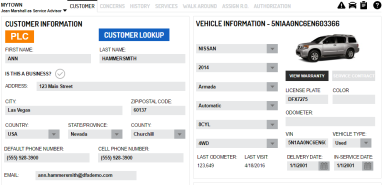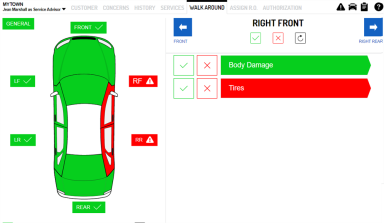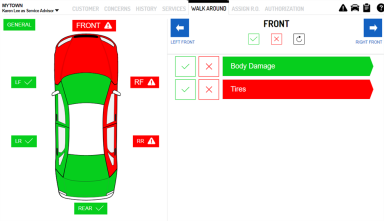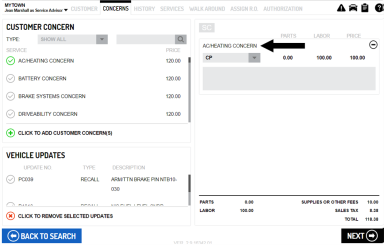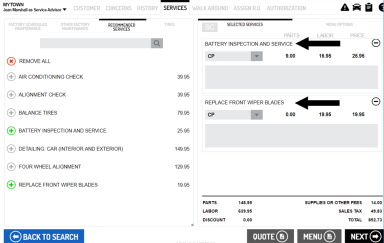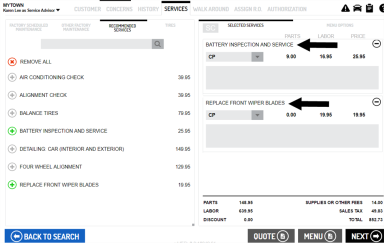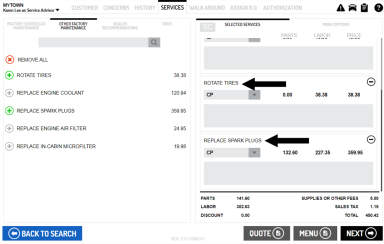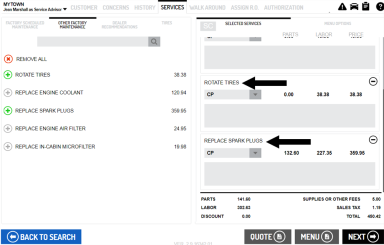Multiple User Scenarios
Multiple users may work on the same VIN in
A greeter (User 1) is used to perform the walk-around, then a
User 1 opens the Customer page and enters the mileage.
User 1 then completes the Walk Around page then leaves the write-up.
User 2 finds the vehicle that was started by User 1 but using their own device. A message appears to indicate there is existing write-up information:
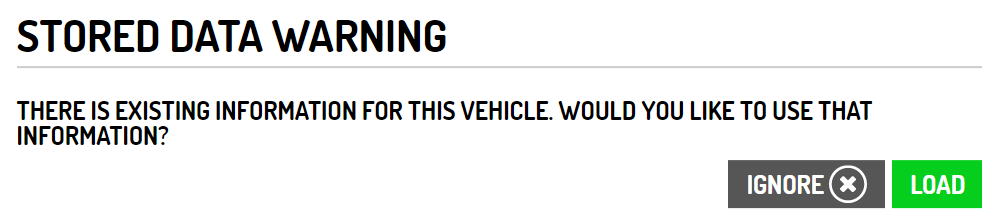
User 2 clicks "Load" in order to continue with User 1's write-up. ("Ignore" would be used to start over).
User 2 continues with the write-up.
The
User 1 writes up a vehicle and adds a concern.
User 1 also adds two Recommended Services but then leaves the write-up.
User 2 now opens the vehicle on their own device to complete the write-up. A message appears to indicate there is existing information:
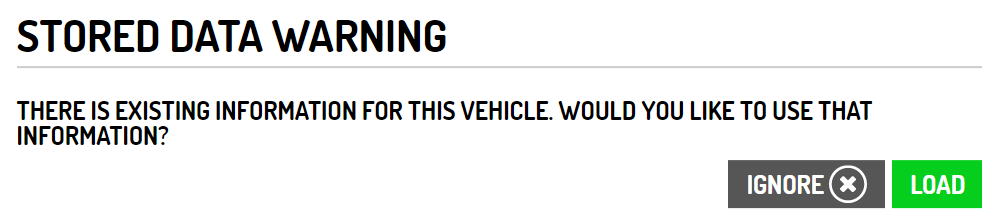
User 2 selects "Load" to continue from User 1's write-up. ("Ignore" would be used to start over).
User 2 can see the services selected by User 1.
Now User 2 adds two more services to the write-up.
User 1 returns, and looks at the vehicle on their device, in their own session.
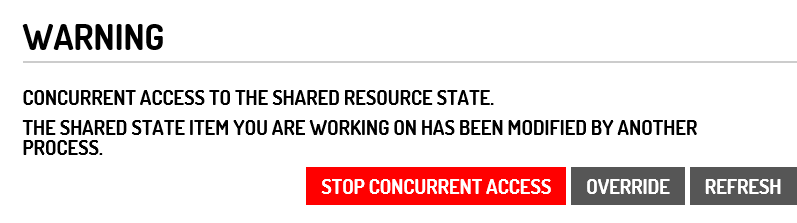
When trying to continue the write-up, a warning message appears informing User 1 that another user is working on the write-up (User 2 in this case). User 1 has three options:
- "Override" – Allows User 1 to continue showing only what is already entered in their own session. User 2's session for the VIN will not change.
- "Refresh" – Returns User 1 to their session and updates the write-up with the items from User 2's session: additions, deletions and changes, as shown.
- "Stop Concurrent Access" – Removes the message and allows User 1 to leave the session.
Note: If Service Dashboard is used at the
In this example, User 1 selects "Refresh" and sees the additional services added by User 2.